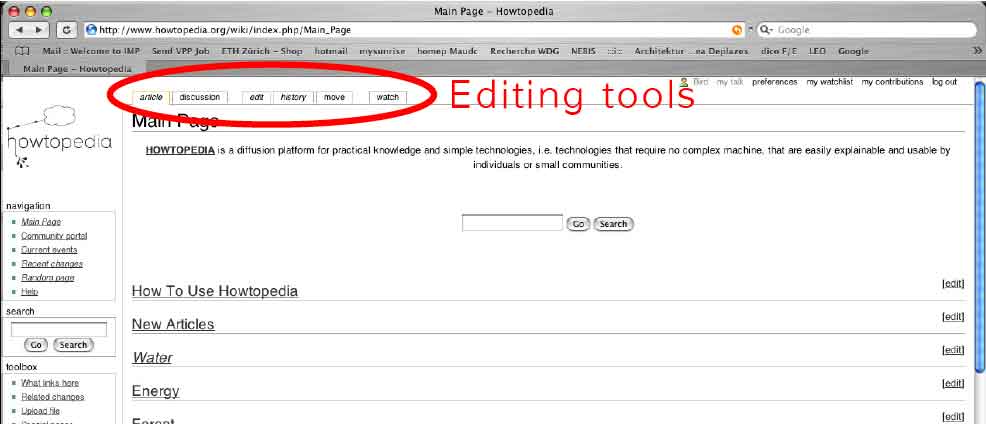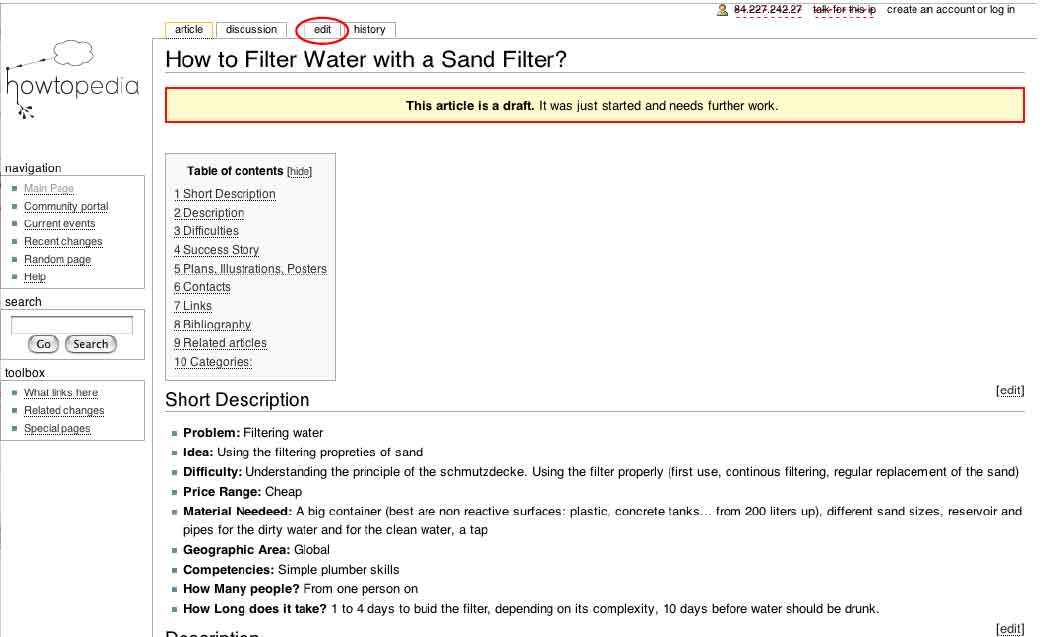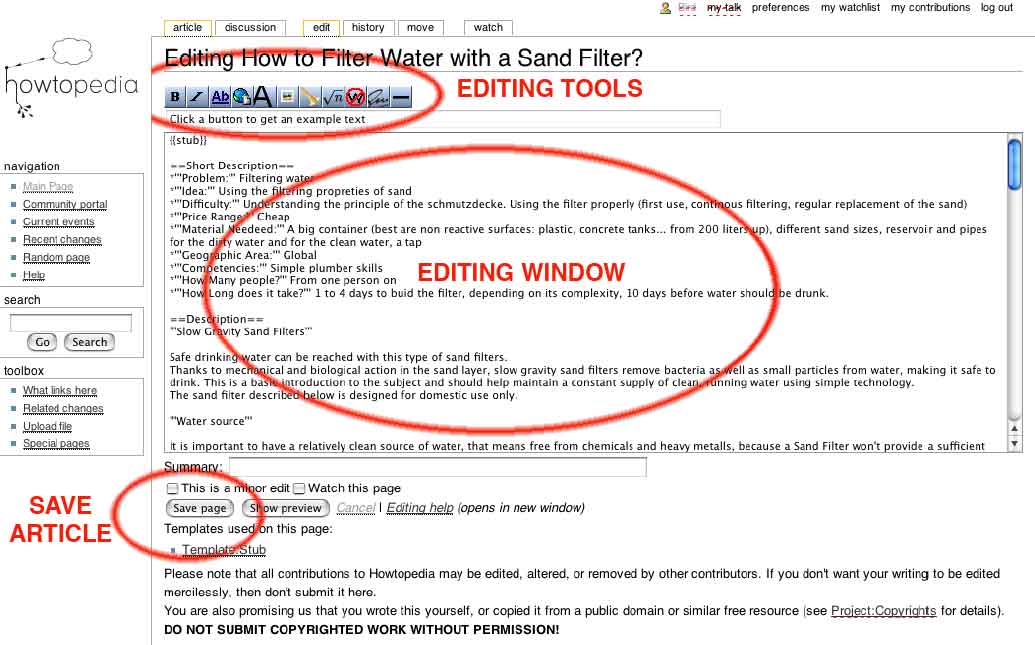Difference between revisions of "Help:Contents"
(→Why becoming an editor?) |
(→You Are a Visitor?) |
||
| Line 4: | Line 4: | ||
If you have questions or need more information about a technology, send us your question at info_at_howtopedia.org. | If you have questions or need more information about a technology, send us your question at info_at_howtopedia.org. | ||
If you are yourself a specialist, an innovator or part of an institution willing to share your experience, or if you are willing to translate or illustrate existing articles, then become an '''editor'''! | If you are yourself a specialist, an innovator or part of an institution willing to share your experience, or if you are willing to translate or illustrate existing articles, then become an '''editor'''! | ||
| − | + | [[Image:Search.jpg|center|400px]] <br> | |
| − | [[Image:Chapters.jpg]] <br> | + | [[Image:Chapters.jpg|center|400px]] <br> |
| − | [[Image:Categories.jpg]] <br> | + | [[Image:Categories.jpg|center|400px]] <br> |
| − | [[Image:Navigation.jpg]]<br | + | [[Image:Navigation.jpg|center|400px]]<br> |
| − | |||
== What will you find on Howtopedia?== | == What will you find on Howtopedia?== | ||
Revision as of 15:11, 12 June 2009
Contents
- 1 You Are a Visitor?
- 2 What will you find on Howtopedia?
- 3 Why becoming an editor?
- 4 How to Become an Editor?
- 5 You Are an Editor
- 5.1 First: take a look at how it is made
- 5.2 You want to correct an error in an existing article?
- 5.3 You want to write the text of an existing title linking to an empty article
- 5.4 You want to create a new article
- 5.5 You want to add illustrations
- 5.6 You want to add a template
- 5.7 You want to request a deletion
You Are a Visitor?
When you first visit Howtopedia.org, maybe you just want to browse through the articles. The main page allows you to see all the articles at one glance. Click on the dark grey articles and you will be directly linked to the article. If you look for something specific, enter your keyword in the search field on the left side of the window. If you have questions or need more information about a technology, send us your question at info_at_howtopedia.org. If you are yourself a specialist, an innovator or part of an institution willing to share your experience, or if you are willing to translate or illustrate existing articles, then become an editor!
What will you find on Howtopedia?
Howtopedia is meant to gather practical knowledge and to become a lively knowledge exchange platform.
- We are convinced that many of the most important technologies for survival, emergency and empowerment are possible to explain and to exchange.
- We strongly believe that good ideas should not be restricted to a specific geographical area, but shared to reach all areas where these ideas are needed.
- We believe that people are able to recognise solutions to their problems if they get a chance to be informed about solutions.
Howtopedia is not a link directory, nor a database of bibliographical references, nor an announcement place for international conferences or policy and regulation texts.
Why becoming an editor?
Howtopedia is a collaborative work, and the examples of Wikipedia, Linux and others prove the incredible strength that collaborative works can develop. The risk of such a collaborative project is vandalism and amateurism. Therefore, after a trial phase as an open interface, we decided to build up a professional network of organisations and specialists. The authorship and the source of the articles is guaranteed, as well as the link to the contact person or organisation.
How to Become an Editor?
Please contact us, mentionning you name, your qualification and / or the organisation you are affiliated to, along with a short description of the themes or articles you would want to add to the library. We will send you an user name and password.
You Are an Editor
Once you've logged in you can start create or translate articles on Howtopedia. Some shortcuts to use on howtopedia Howtopedia is based on the same interface as Wikipedia.org. That means that most of the functionality and rules to edit Wikipedia will work in Howtopedia, and if you need help on a very specific topic to edit Howtopedia, you are very likely to find it in the help section of www.wikipedia.org. Because we want this site full of how-tos about life and not about editing Howtopedia, we advise you to refer to the help provided by Wikipedia if the information provided here comes to be insufficient for your purpose. http://en.wikipedia.org/wiki/Wikipedia:How_to_edit_a_page
First: take a look at how it is made
The first time you want to edit an article, please read the editing and syntax rules. You will need them to present your text the way you want. Then take look at the model and at the empty page, which is a useful raster to be filled in. You might want to do some trials in the sandbox.
You want to correct an error in an existing article?
Just click on the article title from the main page. It links you to the article. Go to the edit button and look for the error you want to correct. To save your changes, click on the Save page button.
You want to write the text of an existing title linking to an empty article
Go to the edit button of the empty page and copy the text from the text field. You will paste this structure in the edit window of the article you want to write. Use the structure as a template and start sharing your knowledge. You can also format your text by using the icons above the text box.
You want to create a new article
Before you can write the text, you will have to create the link to it! To do so, start with editing the summary on the main page. Localise where you want to place your article and edit the paragraph by adding the title of you future article. Then save the change and click on the newly created title to start writing the article.
Don't forget to link your article to a category by writing at the end of the text:
[[category: Example|Example]]
More about categories: http://en.wikipedia.org/wiki/Wikipedia:Categorization#When_to_use_categories
You want to add illustrations
Go to the Special pages section from the toolbox on the left side. There you will find the Upload file page. You can find extensive information and guidelines for the images under http://en.wikipedia.org/wiki/Category:Wikipedia_image_help
You want to add a template
You want to request a deletion
Add the sign {{rfd}} at the top of the article. See the list of requested deletions:Category:Pages listed for deletion
Don't forget to respect the copyrights: You are also promising us that you write the text and make the illustration yourself, or copy it from a public domain or similar free resource (see Project:Copyrights for details). DO NOT SUBMIT COPYRIGHTED WORK WITHOUT PERMISSION!